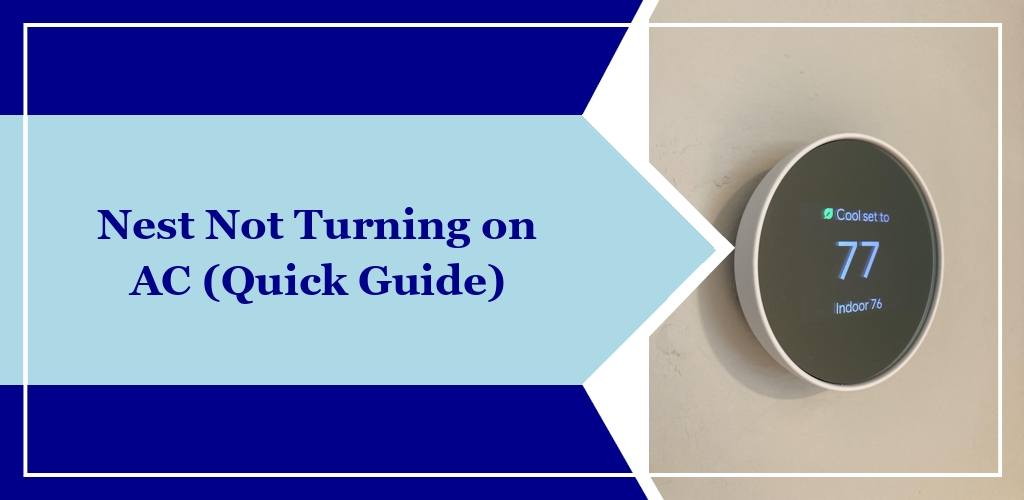If your Nest thermostat isn’t turning on AC, it may be due to the following:
- Energy shortfalls
- Network connectivity problems
- Settings conflicts
- Hardware defects
Most of these issues are quite simple to resolve, and we’re happy to walk you through everything you need to do to accomplish just that below – keep on reading!
Common Reasons for AC Not Turning On
Power Supply Issues
One of the main reasons your AC might not turn on could be due to power supply issues with your Nest thermostat. It is crucial to ensure that your thermostat has a sufficient power supply for seamless performance.
Some power-related problems you might encounter include:
- Low battery: Your Nest thermostat relies on its battery to function properly. A low battery might not provide enough power for the thermostat to control your AC reliably.
- Wiring problems: Alternatively, there may be wiring issues between your thermostat and your air conditioning system, preventing your Nest unit from getting a stable flow of power.
Wi-Fi Connectivity & Other Problems
A strong Wi-Fi connection is essential for your Nest thermostat to function optimally. If your AC isn’t turning it, it could be due to connectivity issues.
Some possible causes are:

- Weak Wi-Fi signal: If your Wi-Fi signal is weak, your thermostat may have trouble sustaining a connection, which affects its ability to control your AC.
- Router issues: Problems with your router could also lead to dysfunctional connectivity between your thermostat and your Wi-Fi network.
- Outdated app. Make sure you have latest updates installed for it to work properly.
- Nest Cloud is down. It’s a least likely cause, but you can check if the Nest services are working properly on https://status.nest.com/posts/dashboard
To tackle Wi-Fi connectivity problems, make sure your router is functioning well and your Nest thermostat is within range of a strong, unhindered Wi-Fi signal.
Incorrect Settings
Your Nest thermostat might not turn on your AC if its settings are not configured correctly. Some examples of incorrect settings include:
- Wrong temperature setpoints: If the thermostat is not set to a temperature lower than the current room temperature, the AC will not turn on.
- System mode: Ensure that your thermostat is set to “Cool” mode. Otherwise, your air conditioning system will not be activated.
To fix issues related to incorrect settings, review your thermostat’s temperature
Troubleshooting Steps
Resetting the Nest Thermostat
- Press and hold the Nest thermostat’s ring for about 10 seconds.
- Release the ring once the screen goes off.
- Press the ring again to switch on your thermostat.
- Remove your finger from the thermostat’s ring when the screen turns on.
The Nest logo will appear after that, indicating that the thermostat is restarting.
Seeking Professional Assistance
When to Contact Support
If your Nest thermostat still won’t work despite all troubleshooting measures taken, the problem likely boils down to a serious hardware defect.
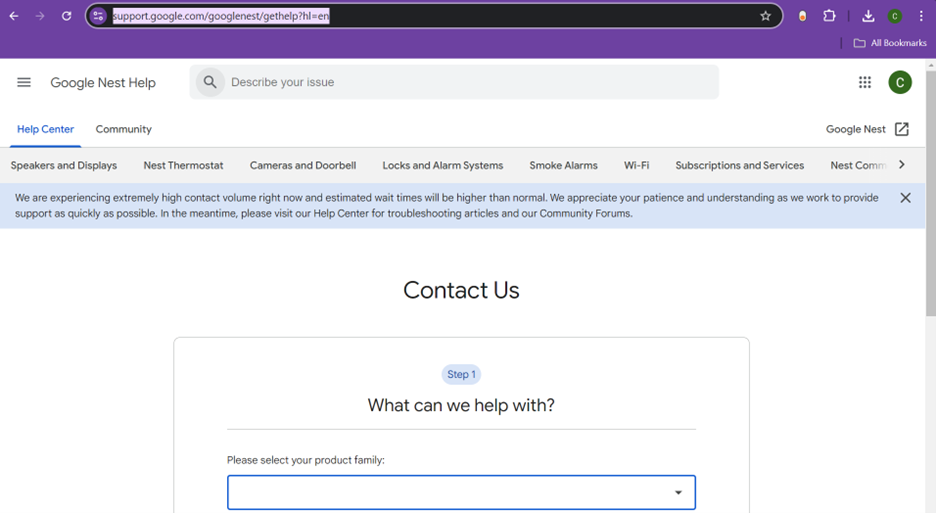
In these cases, you can’t really do much without voiding your warranty – instead, promptly get in touch with Nest’s support team here.
Unfortunately, they’re experiencing pretty high request volume at the moment, so you may have better luck getting in touch with a local branch or nearby service center.